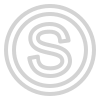Description of section
Table description
In the main table of the section you can see columns with information on all your items, as well as several functional filters
All columns are filtered and sorted by clicking on the title or filter icon
In order for your items to be listed for sale and compete with other sellers - you need to set limits on your items!
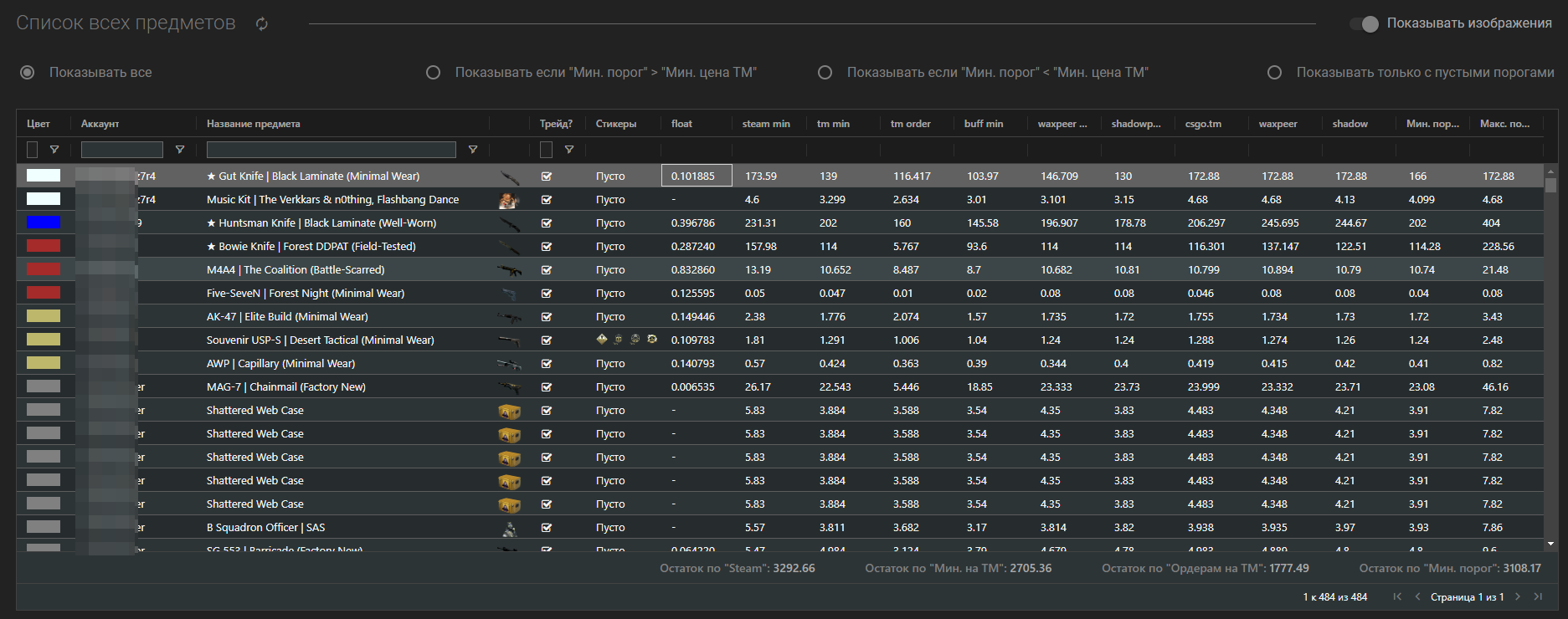
There are several many different columns in the table with lots of data
- Account color
- Account Login
- Item name (if your item has a phase, the phase will be displayed in the name. For example [Phase 1])
- Item Image (You can hover to enlarge and reveal more information)
- Trade (If checked, the item is available for trade)
- Stickers (Can be hovered over to zoom in and reveal additional information and prices)
- Float
- Several columns with prices on different sites (the number of columns depends on the items enabled in the settings).
- As well as the last 5 columns, which I will talk about next
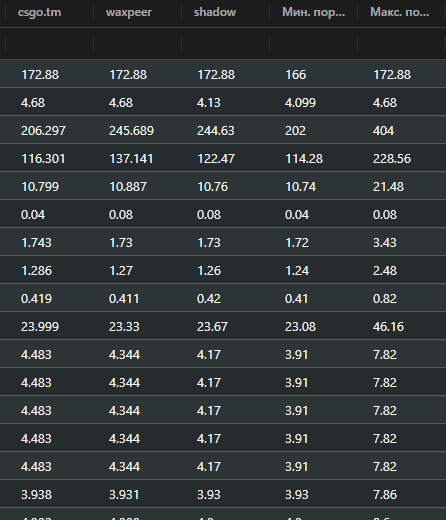
- The first 3 columns show information about how much your particular item is currently for sale on the marketplaces
- Min. limit (the lowest possible price that the panel can lower the price to compete with other sellers)
- Max. limit (maximum price, e.g. if your item is unique and it is the only item for sale, it will be offered at the max. limit price).
The algorithm of placing items for sale is as follows:
First the item is put up at max. limit, and then, if there are competitors, the price is lowered so that your item is the most profitable!
Item selection
If you click on the item under the table will be shown graphs of sales of the item (enabled in the settings) in steam and on market.csgo.com, as well as similar items on sale from other sellers