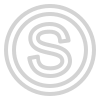What is proxy
A proxy is definitely required to add an account to the panel.
The proxy is needed so that each account uses its own IP address when logging into steam.
This will prevent Steam from banning all of your accounts if suspicious activity is detected on one of them.
If all your accounts have the same IP address, then most likely steam will ban all accounts at the same time.
To avoid this, it is recommended to use a unique proxy for each account (1 proxy = 1 account)
You can use proxies from any service if you want, but I recommend using this one
- https://proxyline.net?ref=69286 (referral link offers a 5% discount on proxy purchases)
It is necessary to buy "Individual" proxies "IPv4".
At purchase the service gives proxies on HTTP and Socks proxies
The panel supports ONLY HTTP protocol and proxies in standard form
- ip:port:login:password
Proxies from this service work perfectly in steam and connection problems are very rare