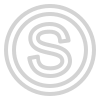Account evaluation
With the "Account Evaluation" section, you can scan your inventory and get an evaluation for multiple sites at the same time
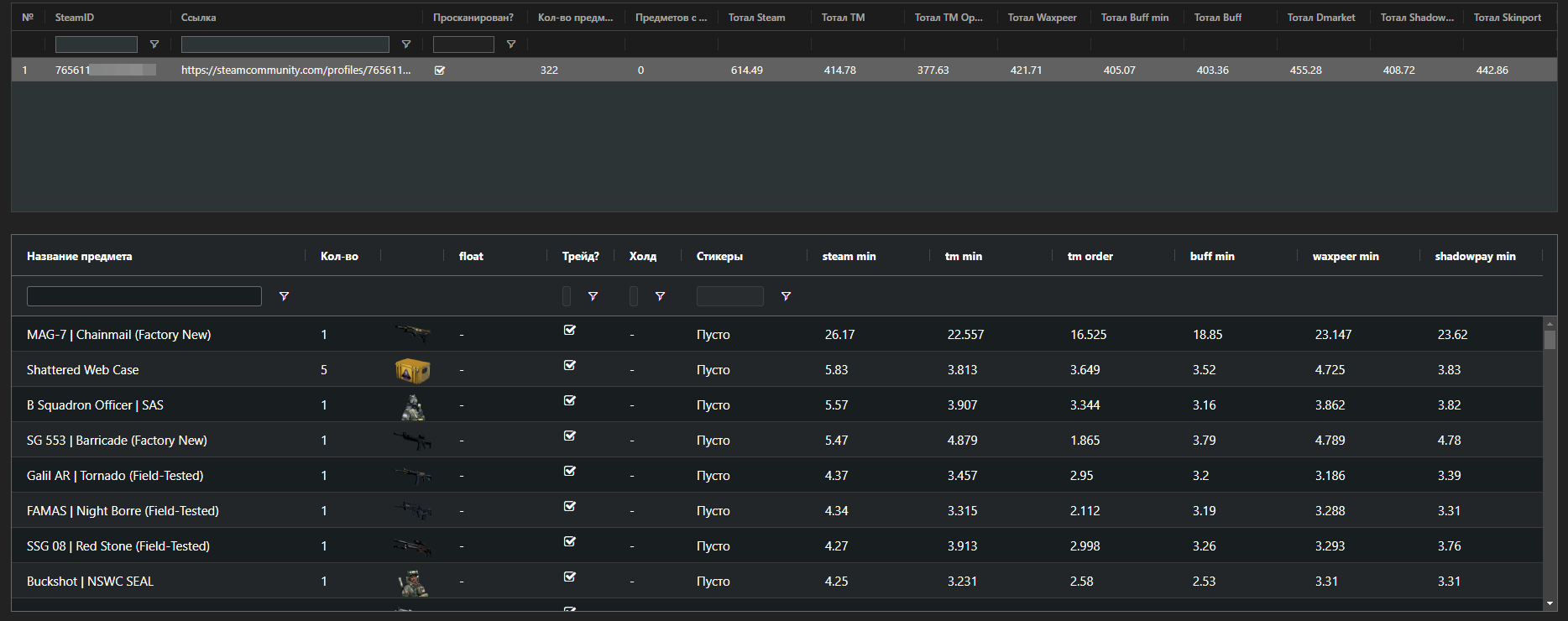
You just need to enter the account link and click the "Scan and rate all accounts entered" button
After successful scanning the accounts will appear in the table, you can see all the items of a particular account if you click on it in the table
Also in telegram bot you will receive a scan report in file format
In this section you can perform an online inspection of the item in 3D , with all its scuffs and stickers.
To do this, you need to paste the inspection link to the item in the field and click on the "View item in 3D" button