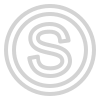Balance transfers and withdrawals
Transfer of balances
With the "Transfers" section you can transfer balances from all accounts to one (for easy withdrawal)
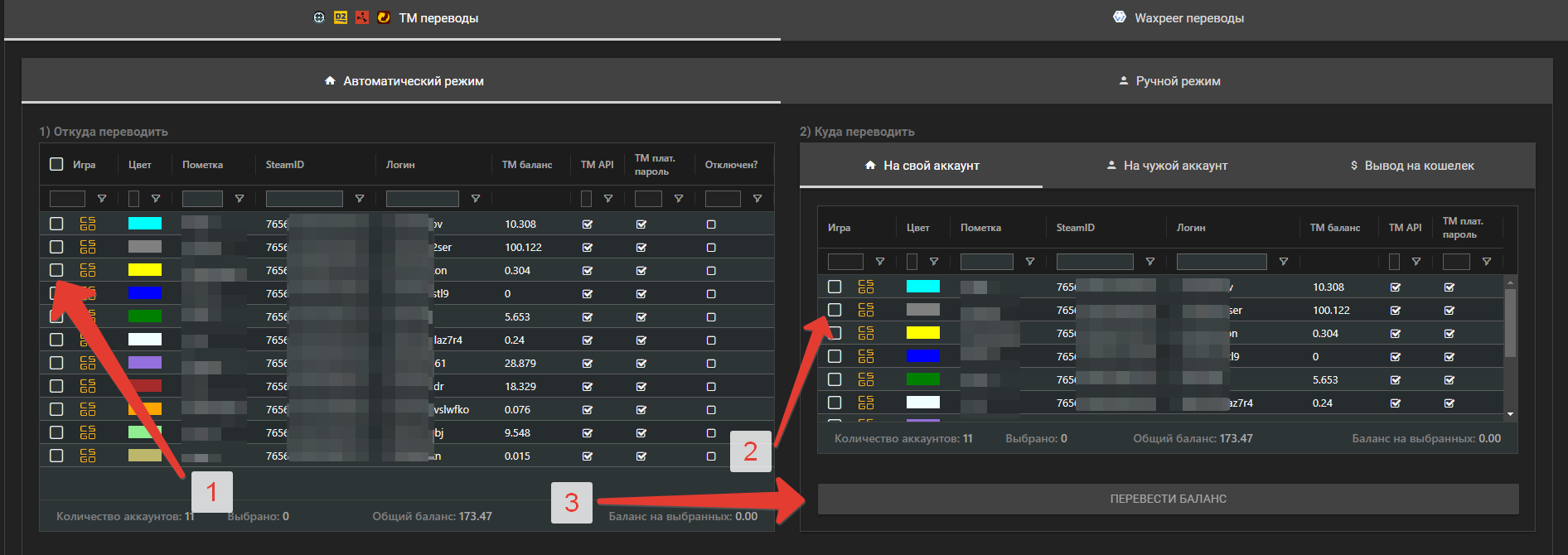
- Select in the table on the left those accounts from which you want to transfer the balance.
- Select in the table on the right the account to which you want to transfer the balance.
- Click the "Transfer balance" button
After transferring balances in telegram you will receive a report with step-by-step execution of all operations!
To transfer balances to market.csgo.com you must have a payment password set in the panel settings!
Balance transfer function is available for market.csgo.com and waxpeer.com
Balances on shadowpay.com are automatically transferred to your main account by the shadowpay system
Withdrawal of balances
Also with the help of this section you can create requests for withdrawal in bulk on the market.csgo.com site
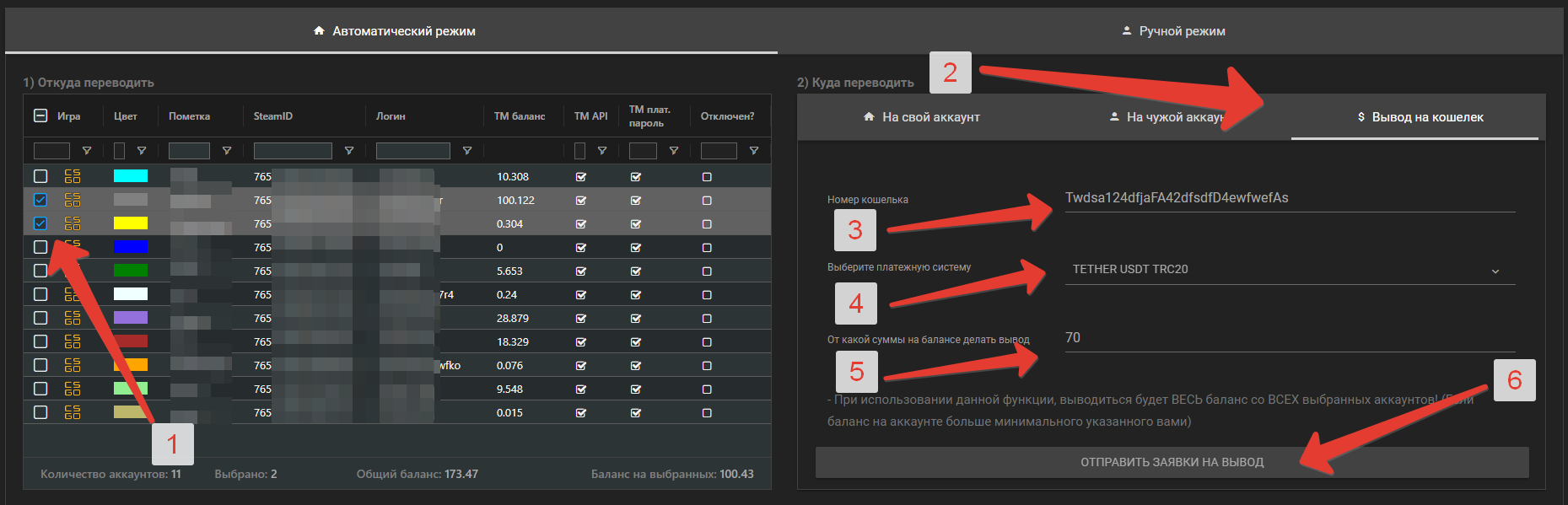
- Select in the table on the left those accounts, from which you want to create withdrawal requests
- Switch to the withdrawal to wallet mode
- Enter your wallet
- Select the withdrawal system
- Specify the minimum amount for creating a request (for withdrawals less than 70$ TM takes additional commission on usdt trc20).
- Click "Send withdrawal requests" button
The requests will be created and you will receive a detailed report in telegram.
Withdrawal requests to TM sometimes hang with errors and need to be canceled manually.
The panel tracks such withdrawal requests and displays them in the "Accounts" section in the "Withdrawals Requiring Cancellation" column in the "Statuses" table