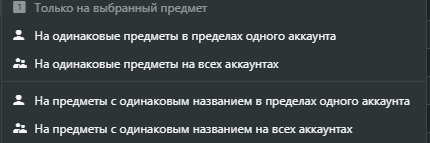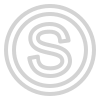Contextual menu
If you right-click on an item in the table, the context menu will appear
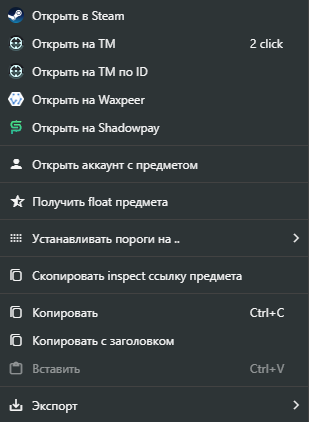
- The first few items will open pages with this item on the marketplaces
- Open account with perdmet - will take you to the accounts tab
- Get float - gets the float of the selected item (float is parsed automatically on items from 100$ or more or items with phases).
- Copy inspect link - gets a link to 3D view of the item (Can be used in the "Account Evaluation" -> "View in 3D" section).
- Install limits on the... - allows you to select the option to install limits in bulk, as in the screenshot below